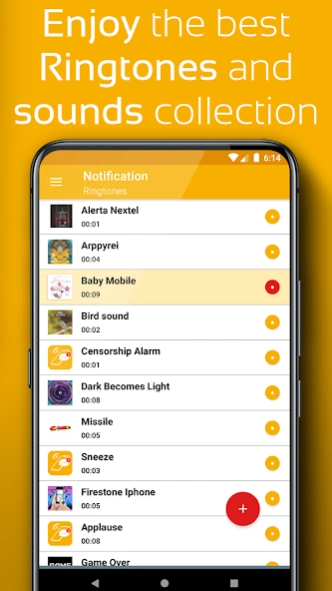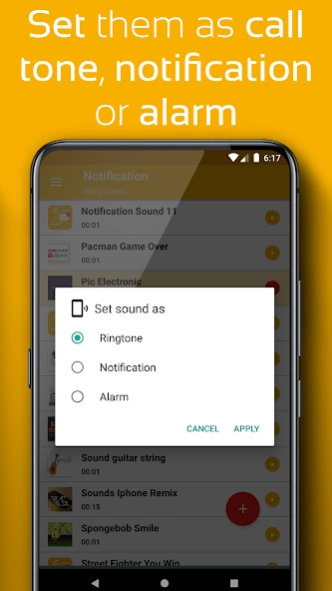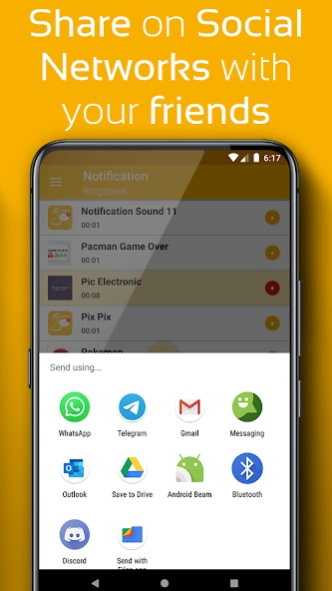Notifications Sounds 2.1.0
Free Version
Publisher Description
Notifications Sounds - The newest and most popular notification sounds and ringtones.
The best Notification ringtones with sounds from different places of the world. In this app you can get ringtones and loud sounds of animals, funny, video games, sound note, iPhone and iOS sounds, anime, love, weapons, cars, horror, whistle, Messenger and Whatsapp tones, sounds prank, christmas, joker, yeet, birds, kpop, hip hop rap songs, memes, nature, quotes, cool bell and the best of 2022 for free.
This app contains a compilation of the best top ringtones notifications for free on Android phone like: Huawei, LG, Galaxy Samsung, Xperia phones, ZTE, Xiaomi, Redmi, Oppo, Vivo and more. All sounds and songs have been personally selected so you can download the best collection of notifications ringtones for the phone to set as a ring tone, alarm tone, SMS message tone or notification tone.
Here you can download the classic notifications sounds and the new 2022 modern notifications songs most popular.
The ringtones that you will download in this application are specialized in loud notification sounds in English, Spanish, Korean, Tamil, and more. The best modern 2019 notification songs of animals, funny, video games, sound note, iPhone and iOS sounds, anime, love, weapons, cars, horror, whistle, Messenger and Whatsapp tones, sounds prank, christmas, joker, yeet, birds, kpop, hip hop rap songs, memes, nature, quotes, cool bell among others, with new and old classic hits.
In this ringtones sounds app free you will download the best ringtone of the hit song of 2022. With this ringtone notification sounds downloader you can get all the notification song for Android phones for free and set it as a text message ringtone or SMS, notification sounds, WhatsApp ringtone or alarm sound.
In the new notification ringtones app you can download the best soundtrack notifications: Door Knock, Nextel Alert, Funny Sneeze, Game Over, Pikachu, Homer beer, iphone call sound, gun, gunshot, jojo, xbox 360, bottle cap opener and much more.
With this notifications tone downloader you can download the file in mp3, share the sounds on WhatsApp and social networks or set your favorite song on your Android phone as a ringtone for calls, message tones, SMS text tones, notification sound, alarm tone or WhatsApp tone. You will not be able to listen to offline ringtones without internet or Wi-Fi, as it is necessary to download mp3 files. When you tune in to the ringtone, it will pause to play the ringtones or cell phone tone when enter a call.
In the playlist of tones you can tune in loud sounds of animals, funny, video games, sound note, iPhone and iOS sounds, anime, love, weapons, cars, horror, whistle, Messenger and Whatsapp tones, sounds prank, christmas, joker, yeet, birds, kpop, hip hop rap songs, memes, nature, quotes, cool bell and more, focuses on playing notifications songs of all time, from classic notification songs to the new notifications music.
We have done our best to offer the best of free notification music ringtones in one app. So do not hesitate, enjoy free downloads of notification ringtones.
About Notifications Sounds
Notifications Sounds is a free app for Android published in the Themes & Wallpaper list of apps, part of Desktop.
The company that develops Notifications Sounds is Phone Ringtone Tone. The latest version released by its developer is 2.1.0.
To install Notifications Sounds on your Android device, just click the green Continue To App button above to start the installation process. The app is listed on our website since 2024-01-29 and was downloaded 6 times. We have already checked if the download link is safe, however for your own protection we recommend that you scan the downloaded app with your antivirus. Your antivirus may detect the Notifications Sounds as malware as malware if the download link to com.newringtoneappsfree.notification.sounds is broken.
How to install Notifications Sounds on your Android device:
- Click on the Continue To App button on our website. This will redirect you to Google Play.
- Once the Notifications Sounds is shown in the Google Play listing of your Android device, you can start its download and installation. Tap on the Install button located below the search bar and to the right of the app icon.
- A pop-up window with the permissions required by Notifications Sounds will be shown. Click on Accept to continue the process.
- Notifications Sounds will be downloaded onto your device, displaying a progress. Once the download completes, the installation will start and you'll get a notification after the installation is finished.